







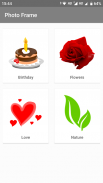





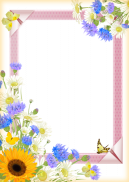




Photo Frame

Description of Photo Frame
Photo Frame is an application designed for users who wish to enhance their photos with various decorative frames. This app, also referred to as the Picture Frame app, allows individuals to select a frame from a wide array of options and choose a photo from their gallery to create personalized images. Available for the Android platform, users can easily download Photo Frame to start customizing their pictures.
The app offers a range of features that cater to different preferences and occasions. Users can add text and stickers to their images, providing a creative outlet for personal expression. The variety of frames includes themed options such as birthday frames, rose frames, animal frames, love frames, nature frames, and flower frames. This diversity allows users to select frames that fit the mood or purpose of their pictures.
Customization is a significant aspect of the Photo Frame app. Users can adjust the placement and size of their selected photos within the chosen frame, ensuring a tailored look. The ability to add text allows for further personalization, enabling users to include names, dates, or special messages. Stickers are another feature, giving users the option to embellish their photos with fun graphics that enhance the visual appeal of the final image.
For younger users, the app provides additional features aimed specifically at children. These options may include brighter colors, playful stickers, and frames that are more aligned with children's interests, making it a family-friendly tool for photo editing. The inclusion of these features ensures that the app can be enjoyed by users of all ages.
The user interface of Photo Frame is designed to be intuitive, making it accessible for individuals who may not have extensive experience with photo editing software. Navigating through the app is straightforward, allowing users to quickly select frames, upload photos, and apply text or stickers. This ease of use contributes to a positive user experience, facilitating creativity without overwhelming users with complex options.
In addition to personal use, the app can be utilized for various occasions such as birthdays, anniversaries, or holidays. By selecting appropriate frames and adding relevant text, users can create unique greeting cards or social media posts that celebrate special moments. This functionality makes Photo Frame a versatile tool for both casual users and those looking to create more formal or themed photo presentations.
For those interested in social sharing, the app includes features that allow users to save their creations and share them directly on social media platforms or via messaging apps. This capability enhances the connectivity aspect of the app, making it easy for users to showcase their personalized photos to friends and family.
Photo Frame’s extensive library of frames and customization options sets it apart from other photo editing applications. Users are not limited to a few standard options; instead, they can explore a wide variety of frames that suit many styles and preferences. This broad selection enables users to experiment with different looks and themes, fostering a creative environment for photo editing.
The app is regularly updated with new frames and features, ensuring that users have access to the latest trends in photo customization. This commitment to innovation helps maintain user interest and engagement, as there are always new ways to enhance photos. Users can look forward to discovering fresh content that aligns with seasonal themes or current events.
In summary, Photo Frame is a user-friendly application that allows for extensive customization of photos through a variety of frames, text options, and stickers. With its focus on creativity and personalization, it caters to a wide audience, including children and families. The ease of use, combined with the ability to share creations on social media, makes it a valuable tool for anyone looking to enhance their photo experience.
From personal memories to special occasions, Photo Frame provides a platform for users to express themselves visually. The app's commitment to diverse themes and regular updates ensures that users remain engaged and inspired to create unique photo presentations. Download Photo Frame today to start transforming your photos into personalized works of art.

























